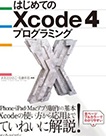XcodeでGitにコミットできない時の対処方法
公開日:
:
最終更新日:2014/01/05
Xcode
記事内に広告を含む場合があります。記事内で紹介する商品を購入することで、当サイトに売り上げの一部が還元されることがあります。

こんにちは。gitのリポジトリはDropboxに置くことが多いアキオ(@akio0911)です。
今日は、XcodeでGitにコミットできない(「the operation could not be performed because no valid working copies were found」「Please verify that your files are under source control and try again」というエラーが出る)際の対処方法を紹介したいと思います。
the operation could not be performed because no valid working copies were found
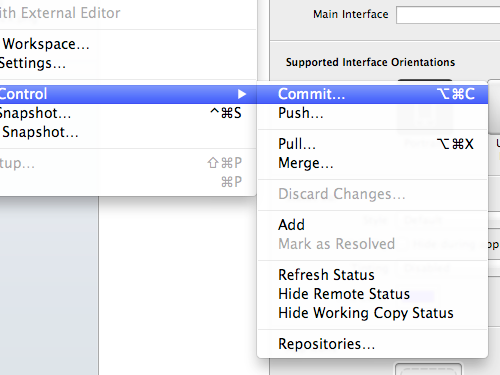
XcodeでGitにコミットする際に「the operation could not be performed because no valid working copies were found」「Please verify that your files are under source control and try again」というエラーが出て、コミットができなくなることがあります。
このエラーは、こちらのページによると、どうやらXcodeのバグのようです。
関連 : xcode – Can’t commit changes to local git repository – Stack Overflow
Xcodeを再起動すると直る
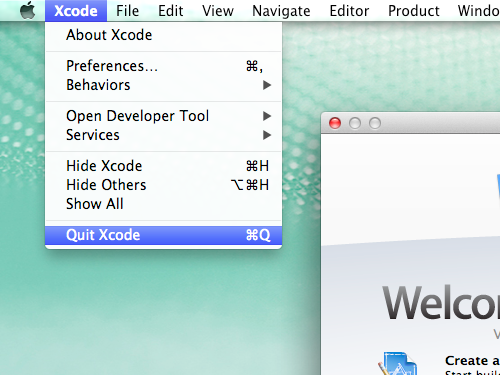
というわけで、「the operation could not be performed because no valid working copies were found」「Please verify that your files are under source control and try again」というエラーが出た場合は、一度Xcodeを終了し、もう1回起動してみて下さい。
Xcodeを再起動することでエラーが出なくなり、正常にコミットできるようになると思います。